Resume
The Resume is a synopsis of one's education, work history, and skills for the purpose of acquiring employment.
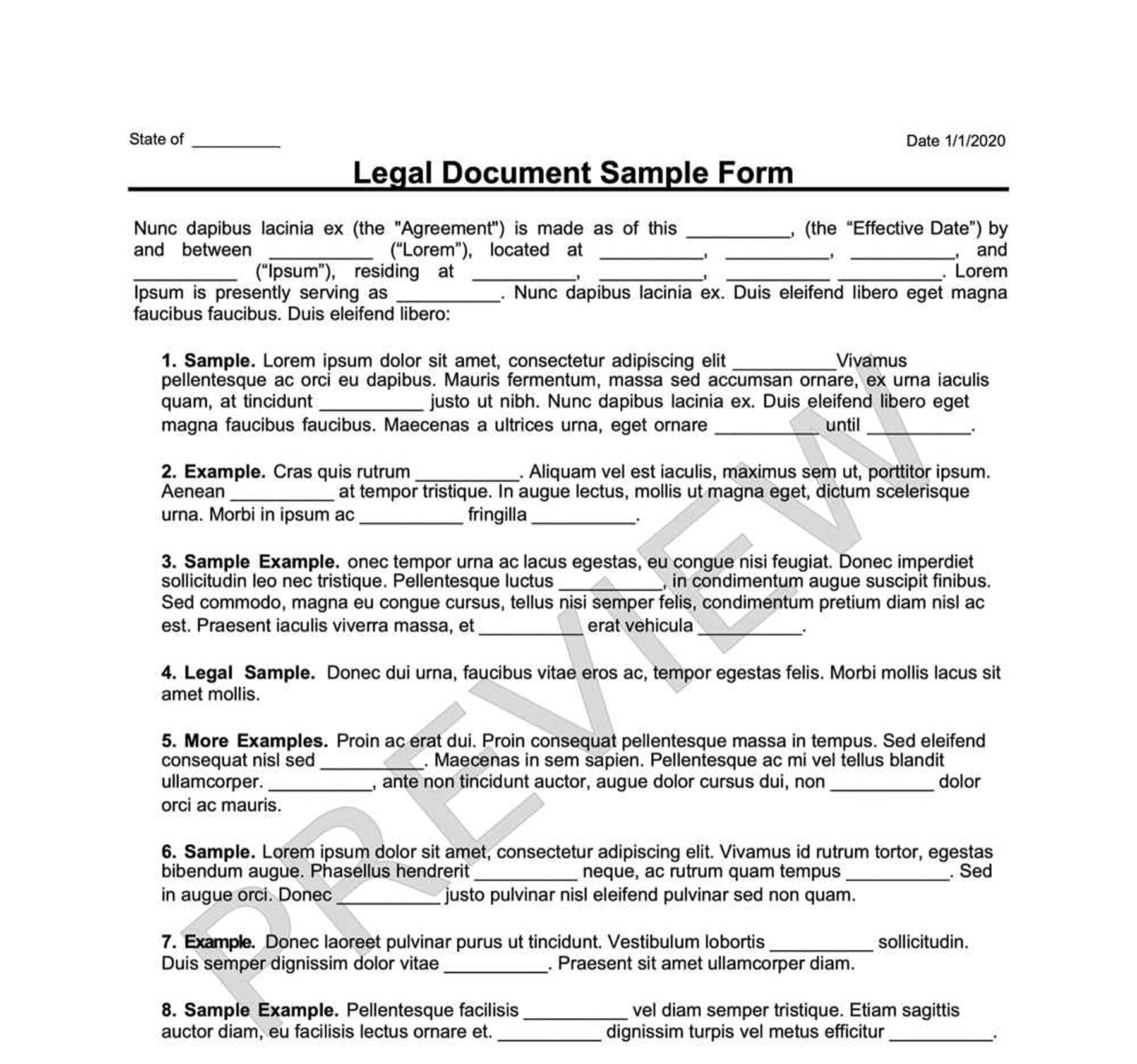
How it Works
Build your selected document.
Answer a few simple questions with step-by-step instructions.
Print & download forms instantly. Sign & make it legal.
What Is a Resume?
Nowadays, it is not possible to walk into a company and solicit work. To apply for a position, you need to apply via job listing sites or the company's website directly.
The first step in any job search is to compile a list of your achievements up to that moment, with which you can create your Resume. It would be difficult to overstate just how vital a well-made Resume can be when you set out to look for a new position.
What Is a Resume?
On the surface, the Resume is a simple list of the places where you went to school, and the previous companies worked for. In reality, though, it's so much more than that.
Many of the people looking for their dream jobs spend much time perfecting their Resumes. There is time spent choosing the right font style and size and reviewing the Resume for any spelling and grammar mistakes because details matter.
Personal information in a resume should only include your name and contact information, without the social security number or your marital status. Attaching a photo is also not recommended unless specifically requested.
Other Names for Resume
Depending on your state, a Resume may also be known as:
- Curriculum Vitae
- CV
- Employment History
- Employment Profile
- Work History
- Bio
Who Needs a Resume?
The Resume is a necessity for anyone wanting to obtain employment. The type of job you are applying for does not matter – chances are you will need a Resume that fits the job description. That means a Resume is not always one size fits all. Sometimes you will have to customize your Resume to enhance your chances of landing the job.
Why Use Swyft Forms for Your Resume?
Customized for you, by you
Create your own documents by answering our easy-to-understand questionnaires to get exactly what you need out of your Resume.
Specific to Your Jurisdiction
Laws vary by location. Each document on Swyft Forms is customized for your state.
How to Create a Resume with Swyft Forms
If you are not sure about your resume's order of information, why not rely on a proven template?
Let Swyft Forms help with our extensive library of attorney-vetted legal forms. The process is fast and easy. All you have to do is fill out our easy-to-understand questionnaire. Once complete, simply download your form as a PDF or Word document from your secure online account.
What Information Will I Need to Create My Resume?
To create your document, please provide:
- Personal Information: Name, location, email address, phone number, and other relevant contact information.
- Education: In descending order starting from the highest.
- Career Objective: In two sentences or fewer, describe your goals regarding the particular job application.
- Work History: All of your relevant work history in descending order.
- Volunteer Work: Describe any volunteer experience about the job you are applying for.
- Skills: Use a graph or plain text to describe your skills relevant to the job you are applying for.
- Hobbies and Interests: Mention your personal interests, other skills, and hobbies.
- Summary: (optional) Give a brief overview of your Resume.
Resume Terms
- Cover Letter: This is the letter accompanying your Resume speaking to the hiring manager directly.
- Internship: A position in a company as a trainee, usually without pay.
- Employee Handbook: A staff manual on how all employees should behave and the company's values.
- References: In the context of a Resume, these are the people who can testify to your skills, competence, character, and more.
- Recommendations: In the context of a Resume, this is a letter, usually from a previous employer, extolling your skills and capabilities as a job applicant.
- Workforce: The total labor available in a general area or place.
- Objective: In the context of a Resume, this is the ultimate goal in your job search.
- LinkedIn: The world's leading social media platform for professionals.
Resume Signing Requirements
You do not have to sign your Resume.
What to Do with Your Resume
Download your completed resume and print out several copies according to your needs. Before sending out your Resume to prospective employers, make sure to review it for accuracy and errors. Double-check everything, like not forwarding it to the wrong email address or forgetting to attach the cover letter.
Other Names for Resume
- Resume Form
- Resume Document
- Resume Agreement
- Resume Contract
- Resume Template
- Resume Checklist
Who Needs a Resume?
Why Use Swyft Forms for Your Resume
Customized for you, by you
Specific to Your Jurisdiction
Why choose Swyft Forms?
Create professional documents for thousands of purposes.
Make unlimited documents and revisions.
Our documents are vetted by lawyers and are applicable to all 50 states.
